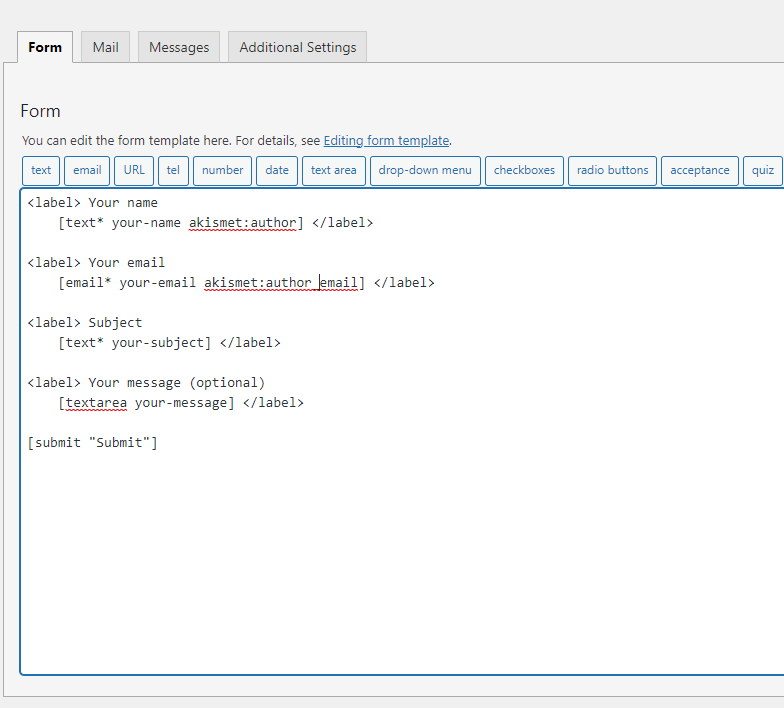Contact Form 7 is a handy WordPress plugin that allows visitors to contact you
directly from your WordPress site.
Prerequisites:
- Contact Form 7 plugin activated on your WordPress site.
- Akismet plugin activated. This allows you to add Spam Filtering to your Contact Forms.
Add or Edit an existing contact form
- From the WordPress site’s dashboard, click Contact in the left-hand menu. If you do not see it, make sure you activate the Contact Form 7 plugin on your WordPress site.
- Click Add New or click on the name of an existing Contact Form to edit it.
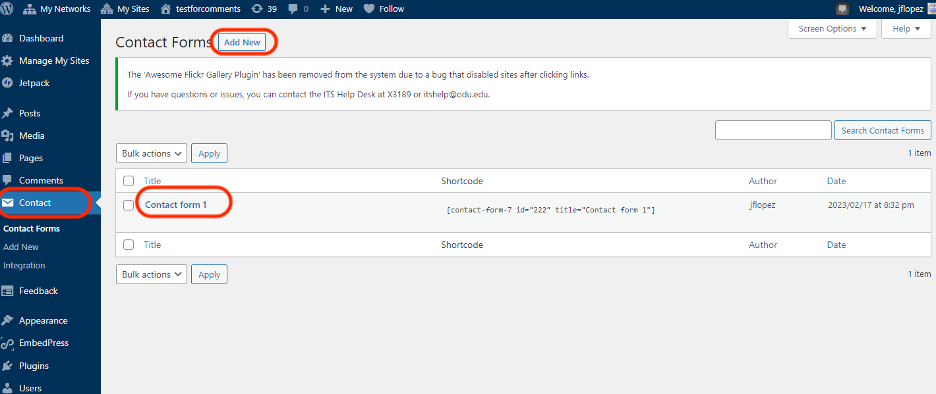
- Add/edit your form on the Form tab. Below is a screenshot showing a simple Contact 7 Form with Name, Email Address, Subject, and Message fields
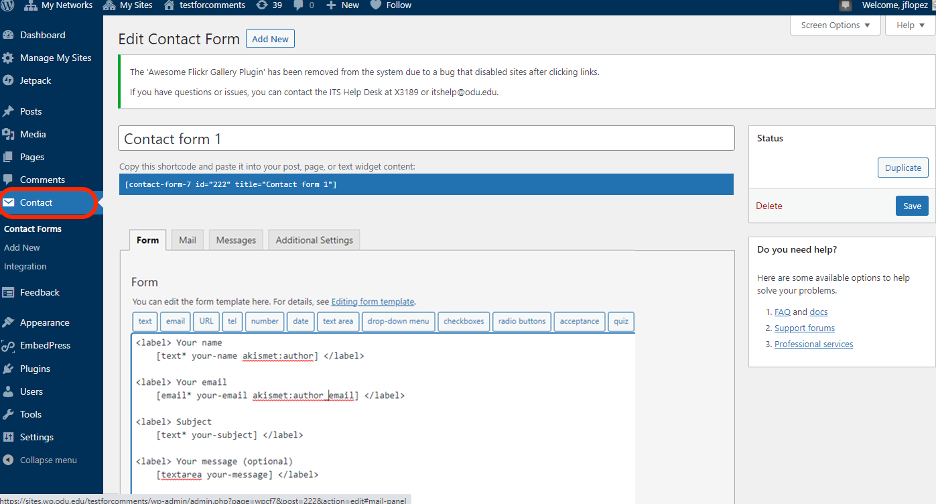
- Edit the email template on the Mail tab.
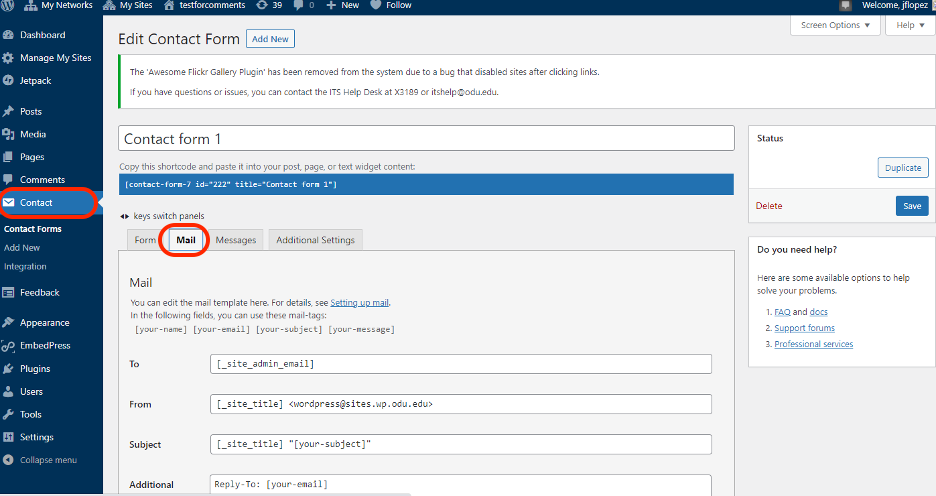
Contact Form 7 Best Practices
If you use a Contact Form on your WordPress site, whether you are building
it directly or copying from a site template, it is recommended to follow the
guidelines below to ensure your form is secure, resilient against spam, and
works correctly.
- Make sure your email address or the site owner email template variable
[_site_admin_email] is specified in the “To” and “Reply To” fields. This ensures
that any contact messages will be delivered to you as the site owner.
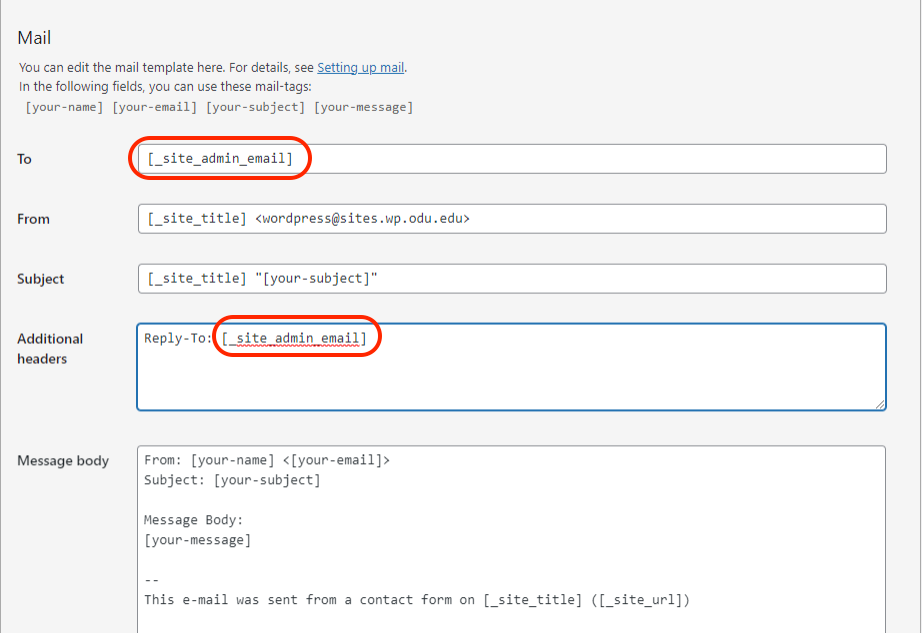
- If you manage multiple WordPress sites with Contact Forms, you should
add the site URL variable [_site_url], and the page URL variable [_url] to the
email footer in order to distinguish the WordPress site. You can also add
the site title variable [_site_title] to the email footer or in the “Subject” field
along with the actual subject provided by the person filling the form.
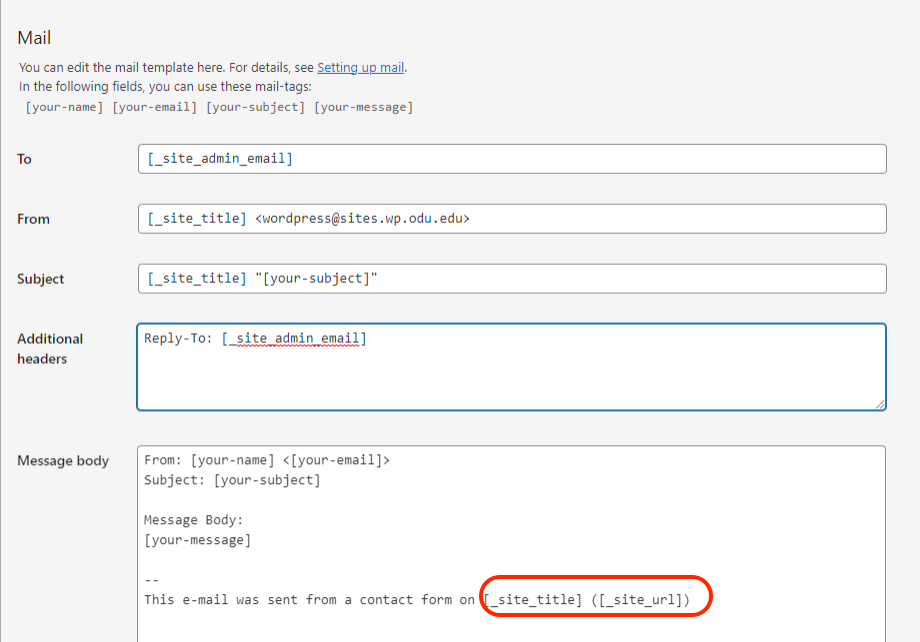
- Make sure you add spam filtering to your form. We have the Akismet
plugin installed and enabled in our WordPress network for this purpose.
The Akismet workflow stops a form from being submitted and displays
an error if it determines that a spammer is submitting the form. Detailed
information on how to use Akismet with Contact Form 7 can be found at
https://contactform7.com/spam-filtering-with-akismet. The following are some of the main fields that can and should be secured with Akismet Spam filtering.Name: The name of the person submitting the contact form; use the Akismet tag:
akismet:author
Email: The email address of the person submitting the contact form;
use Akismet tag:akismet:author_emailURL: If the form requests the person to provide the URL of their personal or other website; use Akismet tag:
akismet:author_url
This is how you might use these Akismet tags on a simple contact form: