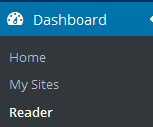Reader Home Page
Finding New Blogs
Following a Blog
Stop Following a Blog
The other half of creating blogs and websites is visiting them. WordPress houses hundreds of sites with a wide variety of topics. By using the reader feature you can filter these sites and look at the ones that interest you.
Reader Home Page
From the Dashboard tab, you can select the Reader option to pull up the recent post feed as well as manage the sites you follow.
Finding New Blogs
You can find a list of all the ODU WordPress sites on the main documentation site. From here simply search or scroll through them until you find something interesting. Or you can view trending tags or recently posted posts via the reader home page
Following a Blog
Once you find a site/article that looks interesting click on it. Once on someone’s page you can like, share, or comment on their posts (if they allow non subscribers those permissions). If you really like their site click the follow button which is symbolized by a heart in the top left corner. This will allow you to see their new posts on your news feed.
Stop Following a Blog
If at any point you do not want to follow a particular blog anymore, you can stop follow it by clicking on the “Following” button (it replaced the “Follow” button).